 |
| A very strong allusion to World War II and Rosie the Riveter http://www.cnn.com/2015/04/23/living/rosie-the-riveter-dies/ |
 Come well- rested, well-nourished, and well-hydrated.
Come well- rested, well-nourished, and well-hydrated.Bring your own headphones if you can.
Spring State Test
Reading, Language, Listening
A1 April 21/23 Lab 143
B5, B6, B7 April 22/24 Lab 201
A portion of your grade for this term will be based on the score you earn for this test.
Another part will be based on appropriate participation -- how well you behave yourself during testing.
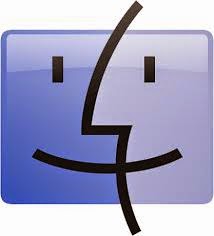 When we go to the lab, DO NOT open a browser!
When we go to the lab, DO NOT open a browser!Follow the instructions to log in.
A-Day Classes: You will open the secure browser using FINDER.
(Outside wall in 143 -- Do not kick your feet against anything!)
B-Day classes: You will find the secure browser as an icon at the left side of your screen.
- Bring your headphones/earbuds,
- a book to read just in case,
- and a pen or pencil.
- Leave your phone at home or in your locker. DO NOT bring it into the lab when we test.
Scratch paper will be available.
When you are testing, pay attention to the whole screen.
Read all articles. Read all instructions. Read and answer all questions.
You will have two class periods to take this test. When you finish, you should be able to see the results of this portion as well as the writing portion of the test that you did in February.
You will receive points for participation and for your score on the test.
To try out the practice test, go to http://sageportal.org/

- Click on "Training Tests."
- Click again on "Training Tests."
- Leave all the boxes saying "Guest." Click on "Sign In."
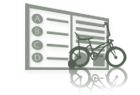
- Select your grade: 7.
- Click on "Yes."
- Click on "Start Reading, Language, Listening, Grades 6-8."
- It offers you a chance to change the appearance of the test -- colors, text size, etc.
- Click on "Select."
- If you changed the appearance of the text, and do not like what you chose, you will need to log out and start over.
- When ready, click "Yes, Start My Test."
- Click on the sound icon, and if you hear the sound, click on the "Yes."
- Click on "Continue."
- Look through the Test Instructions and Help.
- When you are ready, click on "Begin Test Now."
- When you are finished, you are given an opportunity to review your answers before you submit the test to be scored.
- This practice test will not be scored.

